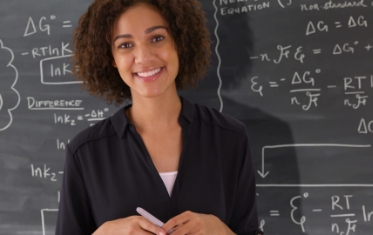Description
As big data continues to change the way businesses operate and drive strategy, the ability to efficiently and effectively organize and analyze data is crucial. Managers need to be able to utilize tools to identify trends and help make better business decisions. Microsoft's Excel is a powerful spreadsheet software to organize and manage data related to business operations. This course focuses on mastering the fundamental tasks performed in Excel, including data entry, basic formula calculations, and formatting and style operations. During the course, you will learn how to build a spreadsheet from scratch and gain a greater understanding of the most popular Excel commands and functions.
Continuing Education Units and Credits
IACET CEUs: 0.3 | 3 PMI PDUs | SHRM PDCs: 3
Upon successful completion, learners can download MindEdge continuing education certificates from the classroom. Learners must achieve an average test score of at least 70% to meet the minimum successful completion requirement and qualify to receive IACET CEUs. Learners will have three attempts at all graded assessments.